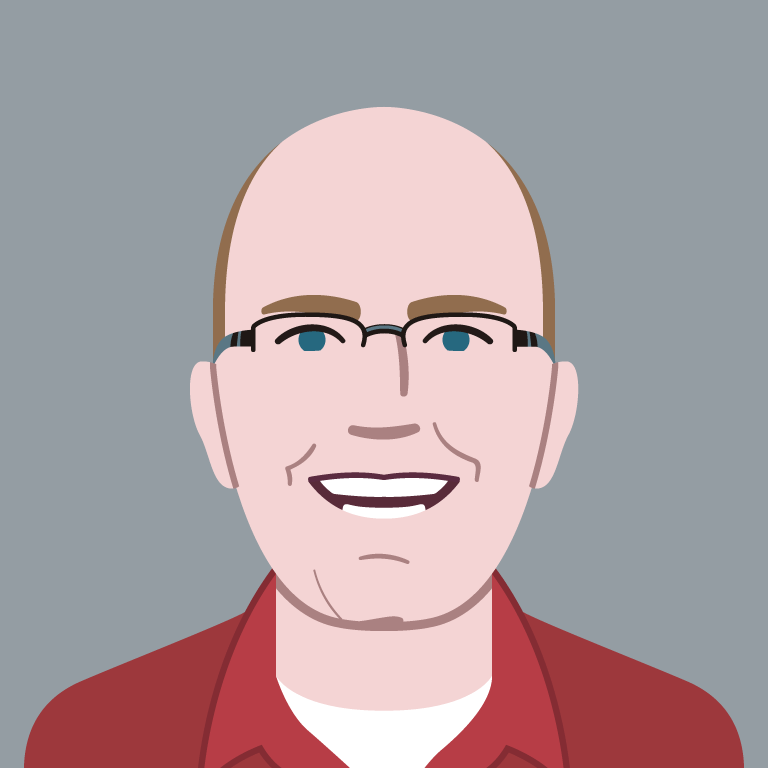Hide/Show Passwords: The Missing Plugin
It’s easy to take the “masking” of passwords (replacing characters with ••••) for granted. As Luke Wroblewski documented last November, this practice increases login failures while providing little-to-no security benefit.
Here’s the alternative Luke and his team built into Polar:
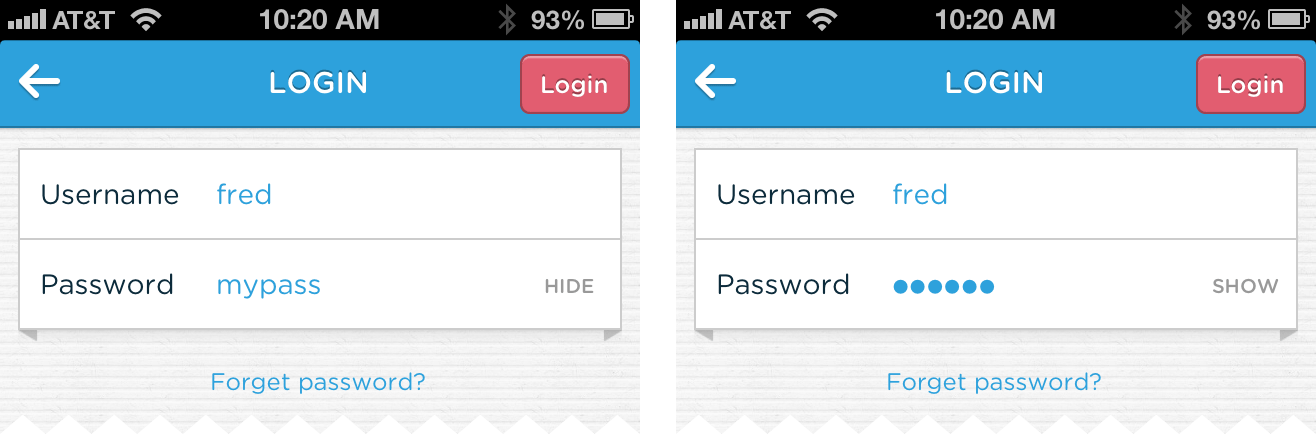
By default Polar displays your password on our Log In screen as readable text. A simple, Hide action is present right next to the password field so in situations where you might need to, you can switch the password to a string of •••• instantly.
Similar patterns have also popped up in the LinkedIn app and Internet Explorer 10.
We wanted to try it in a hybrid mobile web app we’re currently building, but couldn’t find any open JavaScript implementations that were touch-optimized. So we made one.
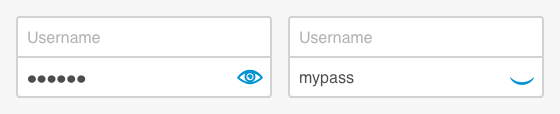
hideShowPassword is a jQuery and Zepto plugin for… wait for it… hiding and showing passwords. Give it a whirl!
The coolest part about this plugin is the “innerToggle” option. When true, it will create a nifty hide/show control you can style as you like. It even maintains the input focus when tapped in a touch browser.
You can get the plugin or view the source on GitHub (also a great place to report issues or contribute improvements). We hope you dig it!
Update (March 21, 2014)

Tyler Sticka has over 20 years of experience designing interfaces for the web and beyond. He co-owns Cloud Four, where he provides multidisciplinary creative direction for a variety of organizations. He’s also an artist, writer, speaker and developer. You can follow Tyler on his personal site, Mastodon or Bluesky.