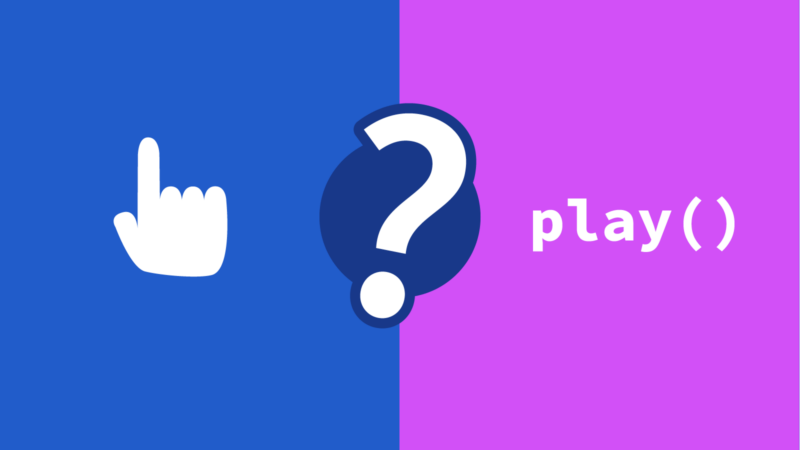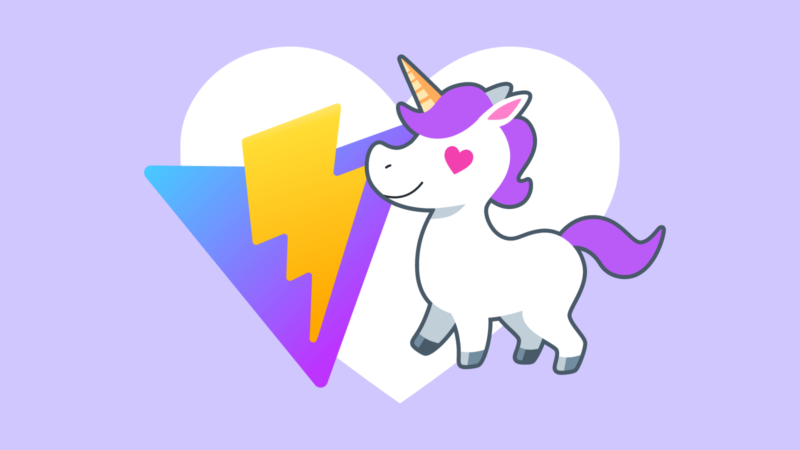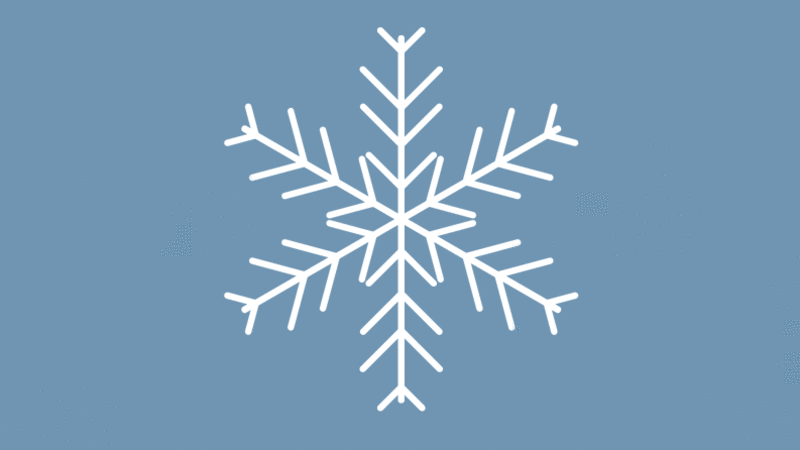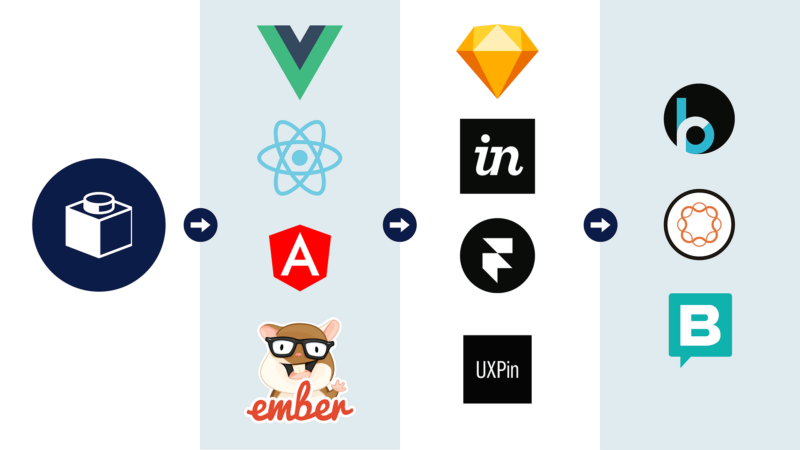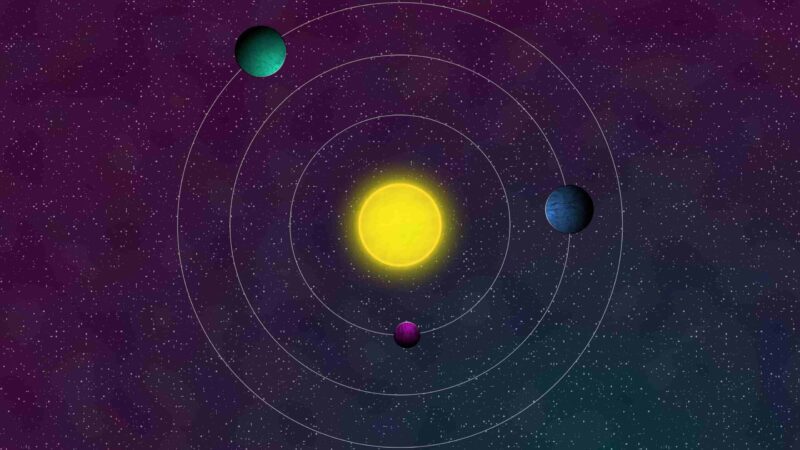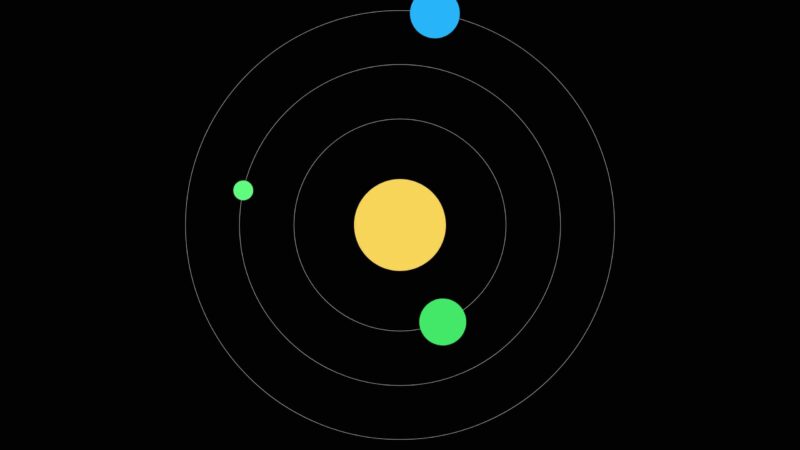Progressively Enhanced Form Validation, Part 2: Layering in JavaScript

In Part 2 of this series, we take the base HTML and CSS form validation experience and progressively enhance it by adding JavaScript and the Constraint Validation API while also addressing accessibility concerns.